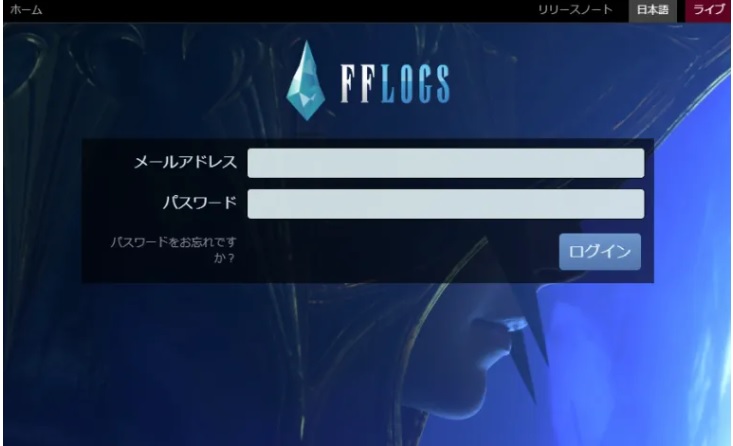FFlogsで戦闘データを公開したくない!
FFLogsに戦闘ログがアップロードされてしまった場合でも、検索結果への表示を抑える方法があります。
本記事では「キャラクター単位で非表示にする設定」を中心に、手順だけを整理しています。
ここで紹介するのは、FFLogsで特定の戦闘データ単体の非公開ではなく、キャラクター名で検索された際に、検索結果やキャラページが表示されにくくなる設定です。
FFLogsで検索結果に出さない方法(アカウントあり)
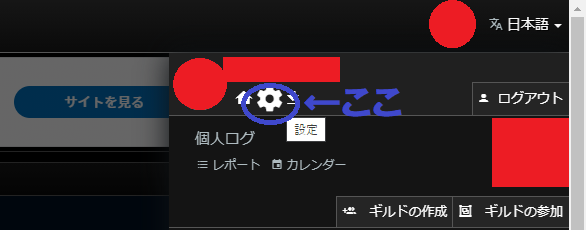
FFLogsにログインし、画面右上の「Settings(歯車)」を開きます。

「サイトに登録したキャラクター」の項目で、ランキングの公開設定が「表示」になっている場合は、クリックして「非表示」に変更します。
FFlogs非公開方法(アカウントを所持していない)
FFLogsを利用しておらず、今後も使う予定はないけれど、自分のキャラクターや戦闘データが検索で表示されるのは避けたい、という方もいらっしゃると思います。
- ファイナルファンタジーXIV Lodestoneのキャラクタープロフィール欄に「fflogs-hidden」を記載して保存します
- FFLogsサイトの上部にある検索フィールドに①のキャラクターの名前を入力して表示します
- 表示されたページの右上の「アップデート」をクリックして更新されると解析が非表示になります
作業完了後、Lodestoneの「プロフィール」欄に「fflogs-hidden」は削除可能です。
再度表示したいときは「fflogs-visible」です。
*公式によるとサイトにキャッシュがあるためサイト全体に反映されるまで最大10分ぐらい必要のようです。
We understand that privacy is important to many players. When parses of your fights get uploaded without your permission, this can be very frustrating.
FFログ-文字解析の非表示方法
To hide your character on FFLogs, you don’t even have to make an account. Simply log in to your character on Lodestone. In the Profile section of your character add the following code: fflogs-hidden.
Once you have saved this to your profile on Lodestone, type your character’s name into the search field at the top of FFLogs site and load your character page. In the upper right corner of that page is a link labeled Update. Click that, and once your character has updated, your parses will be hidden from view.
You can use the code fflogs-visible to unhide a character if you still don’t want to make an account and claim your character on the site.
Because of caching on the site, please allow up to 10 minutes for parse visibility changes to propagate through to the entire site.
As always if you encounter any problems or have any questions, you can contact us at support@fflogs.com for help.